Sexy social bookmark ini memudahkan anda dalam membookmark artikel anda di internet. Langsung saja kita terpakan cara membuat sexy social bookmark di blogspot:
• Log in ke blog anda
• Menuju ke layout > Edit HTML
• Centang expand widget
• Cari kode berikut ]]></b:skin>
• Lalu Letakan Kode dibawah ini diatas/sebelum kode ]]></b:skin>
.sexy-bookmarks {
height:54px;
background:url('http://i43.tinypic.com/2ueii3t.png') no-repeat left bottom;
position:relative;
width:540px;
}
.sexy-bookmarks span.sexy-rightside {
width:17px;
height:54px;
background:url('http://i43.tinypic.com/2ueii3t.png') no-repeat right bottom;
position:absolute;
right:-17px;
}
.sexy-bookmarks ul.socials {
margin:0 !important;
padding:0 !important;
position:absolute;
bottom:0;
left:10px;
}
.sexy-bookmarks ul.socials li {
display:inline-block !important;
float:left !important;
list-style-type:none !important;
margin:0 !important;
height:29px !important;
width:48px !important;
cursor:pointer !important;
padding:0 !important;
}
.sexy-bookmarks ul.socials a {
display:block !important;
width:48px !important;
height:29px !important;
font-size:0 !important;
color:transparent !important;
}
.sexy-furl, .sexy-furl:hover, .sexy-digg, .sexy-digg:hover, .sexy-reddit, .sexy-reddit:hover, .sexy-stumble, .sexy-stumble:hover, .sexy-delicious, .sexy-delicious:hover, .sexy-yahoo, .sexy-yahoo:hover, .sexy-blinklist, .sexy-blinklist:hover, .sexy-technorati, .sexy-technorati:hover, .sexy-facebook, .sexy-facebook:hover, .sexy-twitter, .sexy-twitter:hover, .sexy-myspace, .sexy-myspace:hover, .sexy-mixx, .sexy-mixx:hover, .sexy-script-style, .sexy-script-style:hover, .sexy-designfloat, .sexy-designfloat:hover, .sexy-syndicate, .sexy-syndicate:hover, .sexy-email, .sexy-email:hover {
background:url('http://i32.tinypic.com/21ndq48.jpg') no-repeat !important;
}
.sexy-furl {
background-position:-300px top !important;
}
.sexy-furl:hover {
background-position:-300px bottom !important;
}
.sexy-digg {
background-position:-500px top !important;
}
.sexy-digg:hover {
background-position:-500px bottom !important;
}
.sexy-reddit {
background-position:-100px top !important;
}
.sexy-reddit:hover {
background-position:-100px bottom !important;
}
.sexy-stumble {
background-position:-50px top !important;
}
.sexy-stumble:hover {
background-position:-50px bottom !important;
}
.sexy-delicious {
background-position:left top !important;
}
.sexy-delicious:hover {
background-position:left bottom !important;
}
.sexy-yahoo {
background-position:-650px top !important;
}
.sexy-yahoo:hover {
background-position:-650px bottom !important;
}
.sexy-blinklist {
background-position:-600px top !important;
}
.sexy-blinklist:hover {
background-position:-600px bottom !important;
}
.sexy-technorati {
background-position:-700px top !important;
}
.sexy-technorati:hover {
background-position:-700px bottom !important;
}
.sexy-myspace {
background-position:-200px top !important;
}
.sexy-myspace:hover {
background-position:-200px bottom !important;
}
.sexy-twitter {
background-position:-350px top !important;
}
.sexy-twitter:hover {
background-position:-350px bottom !important;
}
.sexy-facebook {
background-position:-450px top !important;
}
.sexy-facebook:hover {
background-position:-450px bottom !important;
}
.sexy-mixx {
background-position:-250px top !important;
}
.sexy-mixx:hover {
background-position:-250px bottom !important;
}
.sexy-script-style {
background-position:-400px top !important;
}
.sexy-script-style:hover {
background-position:-400px bottom !important;
}
.sexy-designfloat {
background-position:-550px top !important;
}
.sexy-designfloat:hover {
background-position:-550px bottom !important;
}
.sexy-syndicate {
background-position:-150px top !important;
}
.sexy-syndicate:hover {
background-position:-150px bottom !important;
}
.sexy-email {
background-position:-753px top !important;
}
.sexy-email:hover {
background-position:-753px bottom !important;
}
• Jangan di save dahulu,karena ini belum selesai
• Cari kode <data:post.body/>
“jika kamu menggunakan readmore versi baru,maka akan ada 2 kode seperti ini. Pilih kode yang ke dua agar letaknya nanti dibawah readmore tersebut.”• Lalu Copy Kode dan letakan dibawah kode <data:post.body/>
<div class='sexy-bookmarks'>• Gantti tulisan your feedburner ID dengan alamat feedburner kamu. contoh nya kalo feed burner ID saya adalah http://feeds.feedburner.com/Bola-Lover
<ul class='socials'>
<li class='sexy-delicious'><a expr:href='"http://del.icio.us/post?url=" + data:post.url + "&amp;&title=" + data:post.title' target='_blank'
/></li>
<li class='sexy-digg'><a expr:href='" http://digg.com/submit?url=" + data:post.url + "&amp;&title=" + data:post.title' target='_blank'/></li>
<li class='sexy-technorati'><a expr:href='" http://technorati.com/faves?add=" + data:post.url + "&amp;&title=" + data:post.title' target='_blank'
/></li>
<li class='sexy-reddit'><a expr:href='" http://www.reddit.com/submit?url=" + data:post.url + "&amp;&title=" + data:post.title' target='_blank'
/></li>
<li class='sexy-stumble'><a expr:href='" http://www.stumbleupon.com/submit?url=" + data:post.url + "&amp;&title=" + data:post.title' target='_blank'
/></li>
<li class='sexy-designfloat'><a expr:href='"http://www.designfloat.com/submit.php?url=" + data:post.url + "&amp;&title=" + data:post.title' target='_blank'
/></li>
<li class='sexy-facebook'><a expr:href='" http://www.facebook.com/sharer.php?u=" + data:post.url + "&amp;&title=" + data:post.title' target='_blank'/></li>
<li class='sexy-twitter'><a expr:href='" http://twitthis.com/twit?url=" + data:post.url + "&amp;&title=" + data:post.title' target='_blank'/></li>
<li class='sexy-furl'><a expr:href='" http://www.furl.net/storeIt.jsp?u=" + data:post.url + "&amp;&title=" + data:post.title' target='_blank'/></li>
<li class='sexy-syndicate'><a href='http://feeds2.feedburner.com/YOUR-FEEDBURNER-ID' title='Subscribe to RSS'/></li>
<li class='sexy-email'><a expr:href='" mailto:?subject=" + data:post.url + "&amp;&title=" + data:post.title' target='_blank'/></li>
</ul>
<span class='sexy-rightside'/></div>
• Jika sudah anda tidak bisa mereview hasil kerja anda,karena letaknnya berada di postingan.
• Save hasil kerja anda.
• Segera lihat ke postingan anda di bagian terbawah,apakah sudah ada. Jika belum segera cek kembali kode nya.
• Jika sudah ada berarti anda sudah menerapkan cara membuat sexy social bookmark di blog anda
Bagi yang ingin tahu Cara Mendapat Uang Dari Twitter dan Cara Memperbanyak Foloower di twitter dengan sangat mudah sambil langsung praktek, Bola Lover rekomendasikan anda untuk Melihat Tutorialnya Cara Mendapat Uang Dari TwitterdanTips dan Cara Memperbanyak Follower Di Twitter «« sok atuh di klik supaya bisa langsung di praktekin
Ok Sekian dulu football news|berita bola hari ini. Salam Bola Lover! Go Sepak Bola !
Leave me a Comment.....no spam ,sara,and komentar aneh ntar om google marah.haha...
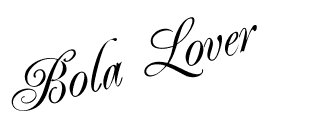













10 comments:
kalau saya kebetulan pakai addthis..btw nice info mas
hahaha...iya sama sama
seksian yang akang punya, hehehe
^
^
^
wkawkakwkawka..ada ada aja dah...emang sih kata cewe saya sih seksi.wakowoakwk
contoh id feedburner ky gimana
^
^
contoh feed ID seperti ini http://feeds.feedburner.com/Bola-Lover.
coba cek di feedburner kamu
coba dulu yach...
kalau bikin share this popst kaya punya kamu tuh gimana caranya sob?
Dapet lg plajarn baru,hehe... btw lam knal sob
Thx bos infonya...btw,saya masih bingung tentang feedburner ID...itu yang mana yah???
Post a Comment